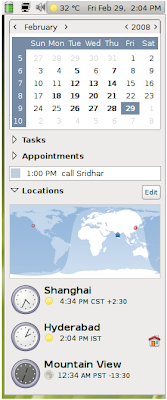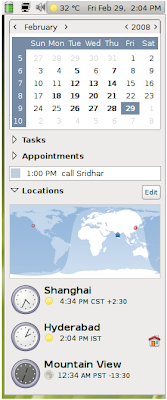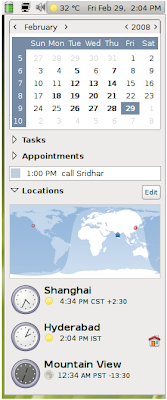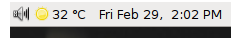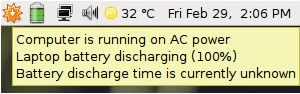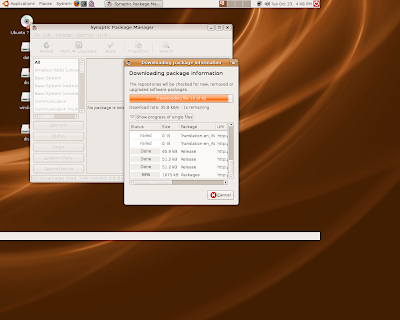While we are on the calendar applet, there's one more addition to the calendar applet's abilities -- that of showing different timezones on a world map! The screenshot is attached. Notice how the parts of the world where it is day time is shown in a lighter shade of blue. I have added Shanghai and Mountain View as other timezones and you can see the red dots that indicate them on the world map! Also accompanied with the time is the weather info of that particular place. This is neat!
One can also check tasks and appointments in one glance at the same place. This is very very useful. However, I guess this works only if use evolution for calendaring and tasks.