Gnome uses wrong screen size...
I installed the all the latest Hardy (8.04) updates and a bug which was present in Gutsy (7.10) resurfaced. The package in question is xserver-xorg-ati. The thing is, with this package, gnome uses a wrong screen size. I use an external monitor with my laptop and it is capable of 1280x1024 resolution whereas my laptop LCD can only do 1024x768. However, gnome thinks that even the external monitor can only do 1024x768 and displays only on that part of the screen. Here's a screenshot: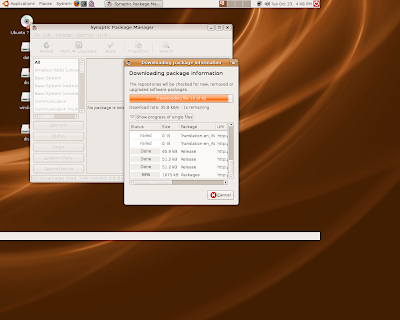 There's also a bug in launchpad that I raised when Gutsy was released. The current work-around is to downgrade the xserver-xorg-ati package to the previous version (if you are running Hardy).And if you are running Gutsy and not using the laptop LCD and the external monitor at the same time,then running the following command in a terminal will help: $ xrandr --output LVDS --off
There's also a bug in launchpad that I raised when Gutsy was released. The current work-around is to downgrade the xserver-xorg-ati package to the previous version (if you are running Hardy).And if you are running Gutsy and not using the laptop LCD and the external monitor at the same time,then running the following command in a terminal will help: $ xrandr --output LVDS --off
Hope this helps!
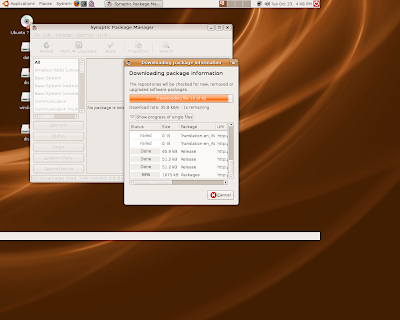
1 comment:
Vikas,
Thanks for that xrandr command. I finally configured the Dual monitor using the xrandr command.
$ xrandr --output LVDS --auto --output DVI-0 --auto --left-of LVDS
I ve written a post on how to configure Dual Monitor on Ubunut 7.10
http://arulanandan.blogspot.com/2008/03/configuring-dual-monitor-on-ubuntu-710.html
Post a Comment